If you’ve spent time in the search engine optimization or web development spheres, chances are you’ve encountered canonical URLs. But if you’re anyone else–a small business owner, hobby blogger, or curious reader–it’s likely that you’ve never heard the term before. The term isn’t a reference to religion or scripture; canonical in this context means “accepted as being accurate and authoritative”. A URL, which stands for “Uniform Resource Locator”, is the web address of any given unique resource, like a website or PDF. There are many resources available on the web to educate about canonical URLs, but most of these are full of technical jargon and code, making it challenging to comprehend the importance of canonical URLs.
As a website grows and gains more content, it can be tricky to stop pages from becoming duplicates or near-duplicates of each other. This duplicate content can cause serious issues for your web presence. If you have two very similar pages and they both qualify to rank for a certain keyword or phrase, a search engine just doesn’t know which of the two URLs it should send the search traffic to. To try to fix the situation and improve your site’s SEO, you can now select a canonical URL that can be used in the code of your duplicate pages to ensure that your preferred URL receives search engine traffic.
Although their meaning is not the same, the following terms are often used to refer to the canonical URL:
- canonical tag
- canonical link
- rel canonical
- rel=”canonical”
For consistency’s sake, when we refer to the canonical HTML element, we will always call it a canonical URL.
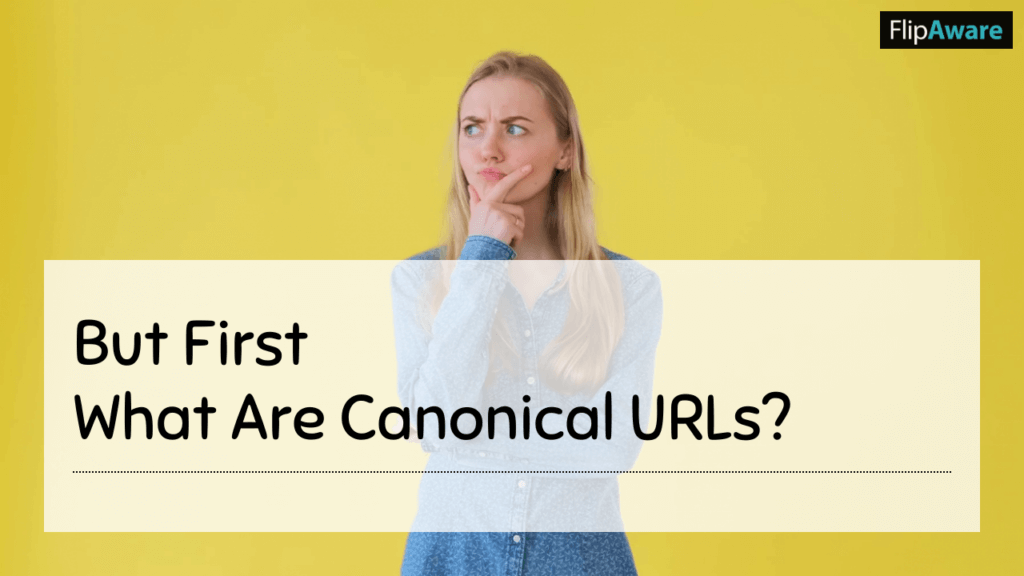
What Are Canonical URLs?
First introduced in 2009 at the Search Marketing Expo, canonical URLs are a way of communicating with search engines that certain similar URLs are in fact the same. Because you may have products or content that can be found on multiple URLs (or even different websites), you can have this duplicate content on your site without harming your rankings when you implement canonical URLs.
The idea behind canonical URLs is easy to understand: if you have several versions of the same content, you pick one “canonical” version and point the search engines at it. When you do this, this fixes the duplicate content problem where search engines don’t know which version of the website to display in their results. Instead, search engines find the canonical URL and send traffic to that site instead, which can improve your search engine rankings.
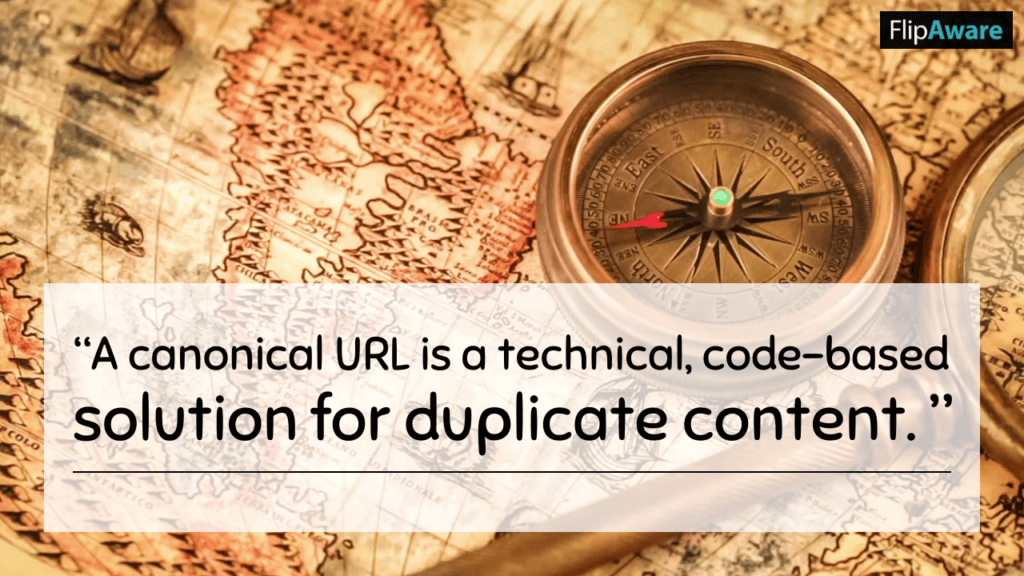
A canonical URL is a technical, code-based solution for duplicate content. You might have a page or product that exists under two URLs, like these two examples:
- https://schoolbus.com/our-services
- https://schoolbus.com/about-us/services/
If you want one of these above URLs to rank for search engines (and you should), you can use a canonical URL to tell search engines which one to use. You do this by adding some code into the HTML of your website, which we will explain in more depth later in this article. Many plugins for your website content management system (like Yoast) have options built-in to add the canonical URLs into each of your unique pages for you.
The issue of duplicate content is particularly common with e-Commerce websites, as they often have products in multiple categories that have different URLs. If URLs are for the same product, choosing one as the canonical URL tells Google and other search engines which one to show in the search results.
When you choose an appropriate canonical URL for every set of similar URLs your site has, you improve the SEO of your site. Doing this allows the search engine to easily know which version is canonical. Search engines will count all of the links pointing at the different versions of your URL as links to the canonical version. 301 redirects can also help tell search engines which content is your preferred version. Setting a canonical URL is very similar to a 301 redirect, only without the actual redirecting.
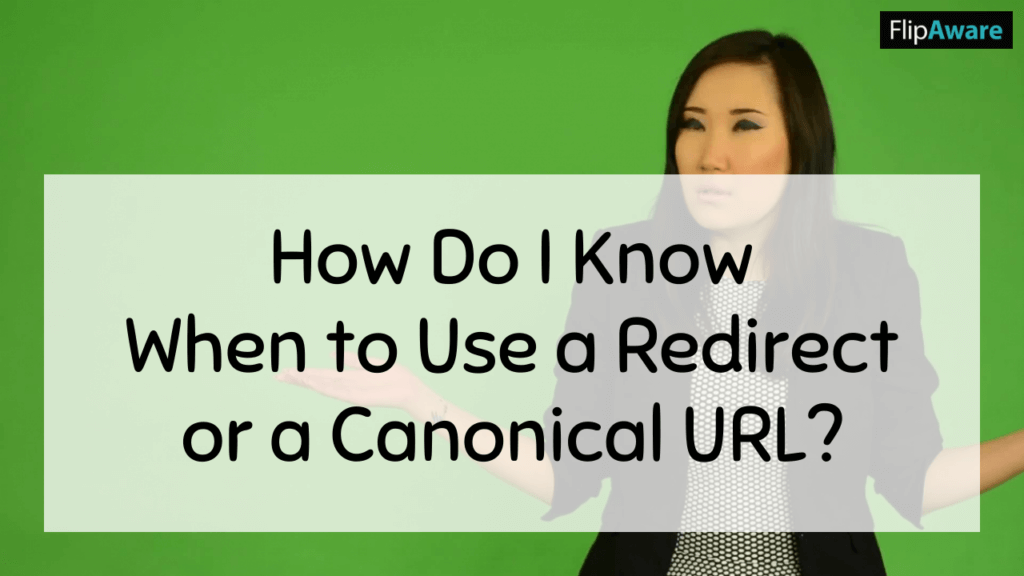
How Do I Know When to Use a Redirect or a Canonical URL?
Redirects are also a common solution for fixing duplicate content, but they are more severe and direct. Unlike with redirects, website visitors don’t see your canonical URL. Redirects are a good option when you only need one version of the duplicate content live, but canonical tags are helpful when you want both versions to exist for business reasons.
Some sites cannot handle the server load of too many redirects. Sites with a lot of duplicate content may consider using redirects, but they are not ideal for website loading time. Redirects can also negatively affect the user experience. If redirecting makes your site illogical or slow-loading, choosing to use a canonical URL tag is a better solution for your duplicate content problem.
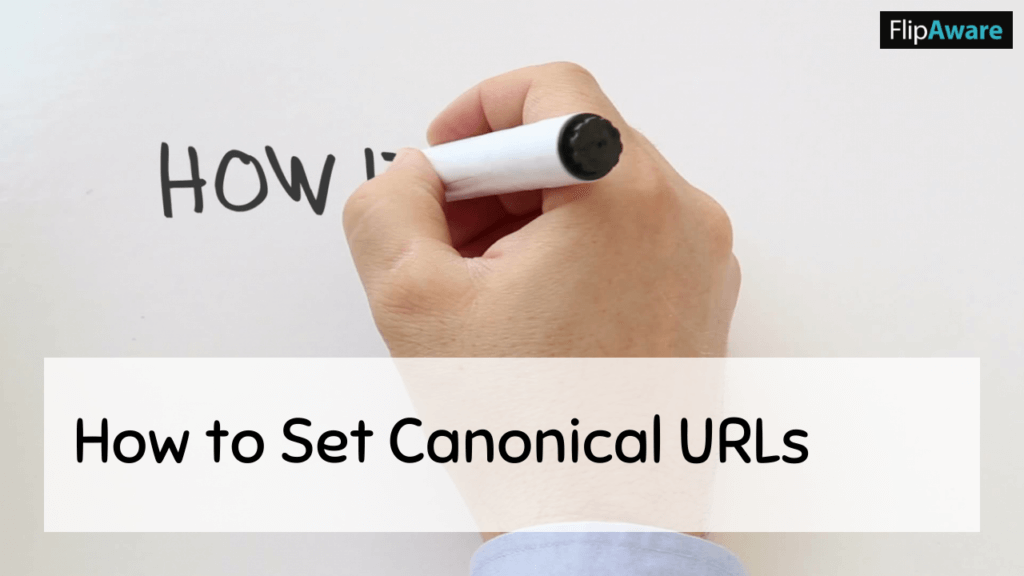
How to Set Canonical URLs
Canonical URLs are very easy to implement when you need to solve a duplicate content issue. We’ll walk you through how simple it is to apply canonical URLs on your websites. For this example, we’ll use the same fake URLs we used previously:
- https://schoolbus.com/our-services
- https://schoolbus.com/about-us/services/
Pretend these two pages have the exact same content, but they are just in separate sections of your site. Maybe there are a few stylistic differences, but other than that, the content is identical. These version could even be linked to from other sites, so the content is valuable and needs to be kept on your site. But how do you decide which version should be displayed in search engine results?
You’ll see this situation fairly often, especially with e-Commerce websites as we mentioned earlier. Sometimes you’ll have an item that is two different categories and has different URLs for that reason. A product can have several different URLs, but this is exactly why canonical URLs were invented.
When you have duplicate content, you must pick one page as the canonical version. This should be the version that you think is most important – ideally the one with the most links or visitors.
Say we decide to choose the first article above as our canonical page. We will have to add the canonical URL to the code of the non-canonical page, by adding code into the <head> section of the page’s HTML. Your content management system may have a plug-in that can set this for you without you having to manually edit your code, but it’s still handy to know how to set a canonical URL. The URL that we would add in our example would look like this:
<link rel=”canonical” href=”https://schoolbus.com/our-services”/>
This code would be added into the <head> section of “https://schoolbus.com/about-us/services/” to ensure that our preferred article is the one being shown in search engine results. It’s that easy.
Essentially what this small action does is merge these two pages into one from a search engine perspective. Any links to both URLs now count as a single, canonical version of the URL, which should help to increase organic search engine traffic.
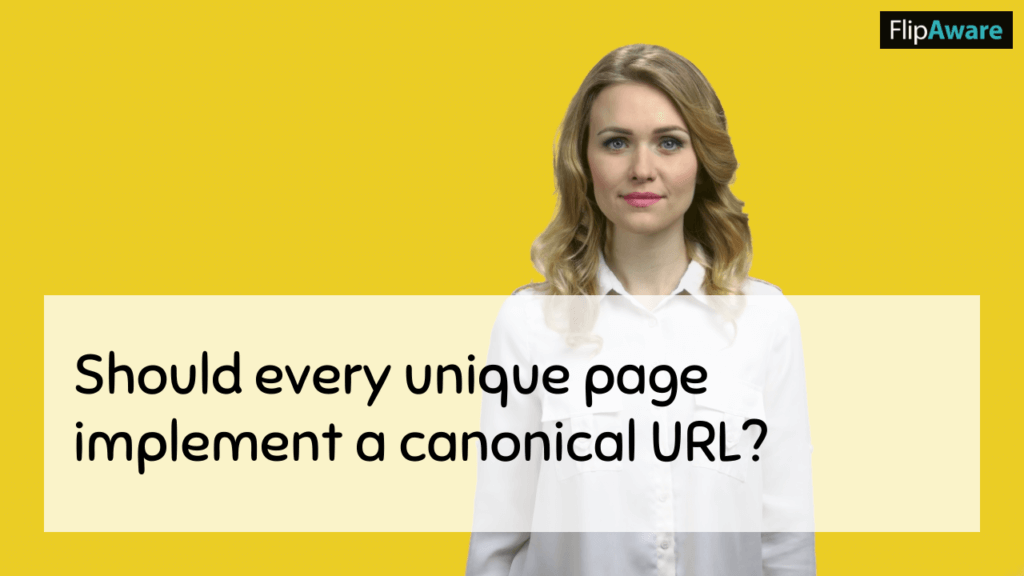
Does Every Page Need a Canonical URL?
When it comes to setting canonical URLs, a big question is whether or not every unique page should implement a canonical URL. If you’re going to set it for some pages, why not do it for all? Google has confirmed that it is good practice.
This means that yes, you will have canonical URLs on certain pages that point right back to themselves. This also means that the example above (“https://schoolbus.com/our-services”) should have the same canonical URL in its own HTML code. Canonical tags prevent duplication, which is why they are a good idea even on pages that don’t have duplicate content on your sites.
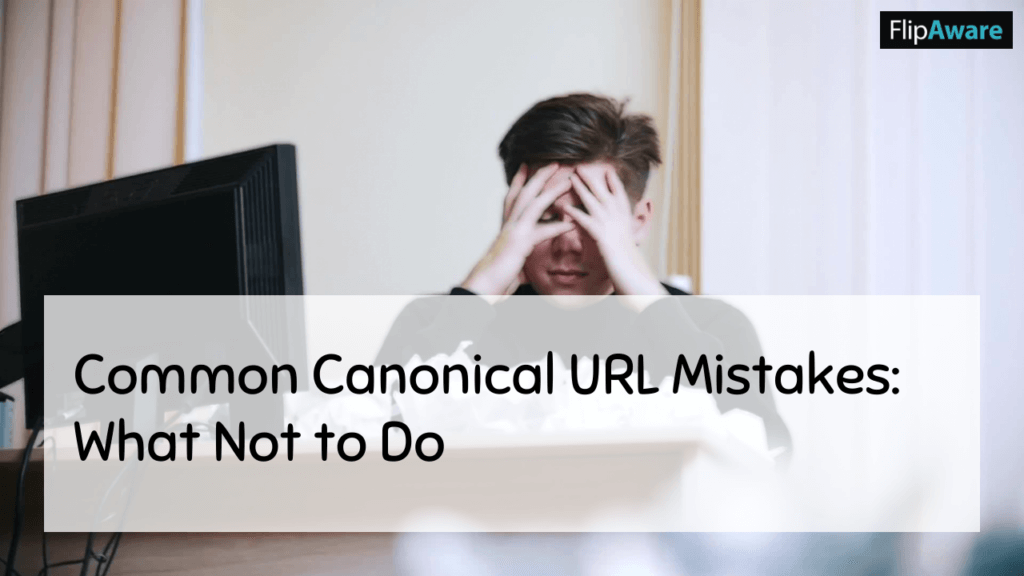
Common Canonical URL Mistakes: What Not to Do
Using canonical URLs incorrectly can lead to some big problems, so it’s important to know some common mistakes so you can avoid them. Some sites have landing pages that link to a blog article with their canonical URL, which causes their landing page to disappear from search engine results. Obviously this is less than ideal.
There are a couple of other mistakes that you should avoid making when using canonical URLs, including:
- When your website has an archive with many pages, don’t make the mistake of setting the canonical URL of the different pages to the first page. The canonical URL on page 2 should point to page 2, and so on. If you point its canonical URL to page 1, search engines will not index the links on these archive pages.
- Canonical URLs should always be 100% specific. Identify the full address of the URL, like in our example (https://schoolbus.com/our-services), to ensure that search engines read these URLs correctly.
- Multiple canonical URLs on the same page cause serious issues. This is a common issue with some content management system plugins, so be sure to check your canonical URLs on a regular basis.

Why Do I Need to Use Canonical URLs?
When you implement a canonical URL, you can prevent duplicate content both internally and externally. Internal duplicate content happens within your website. External duplicate content happens when duplicate or very similar pages on different websites exist.
You may have the same piece of content on several domains. There are many sites or blogs that will republish articles from other websites on their own website (with permission) because they feel the content is meaningful for their visitors. Canonical URLs enable you to direct search engines to the original version of an article.
With canonical URLs, you can input into the HTML of every one of those articles a link pointing right back to your original article. This means all the links pointing to your version of your article count towards the ranking of your canonical version. Other sites and domains will be able to have your content on their sites for their audience to enjoy and you’ll receive a clear ranking benefit as well.
Maybe you’re a content writer and you’ve written a post for another party that is published on their website. If you’d like to post it on your site also, you could agree on posting it with the canonical tag to the original version. It’s a win-win situation for everyone involved!
No matter what your reason, using canonical URLs is a good practice for your website. We recommend implementing canonical URLs for every page of your site, utilizing the steps and resources we’ve provided in this article. We trust that you’ll find that with their proper use, canonical URLs can have positive effects on both your search engine rankings and the ongoing success of your website.
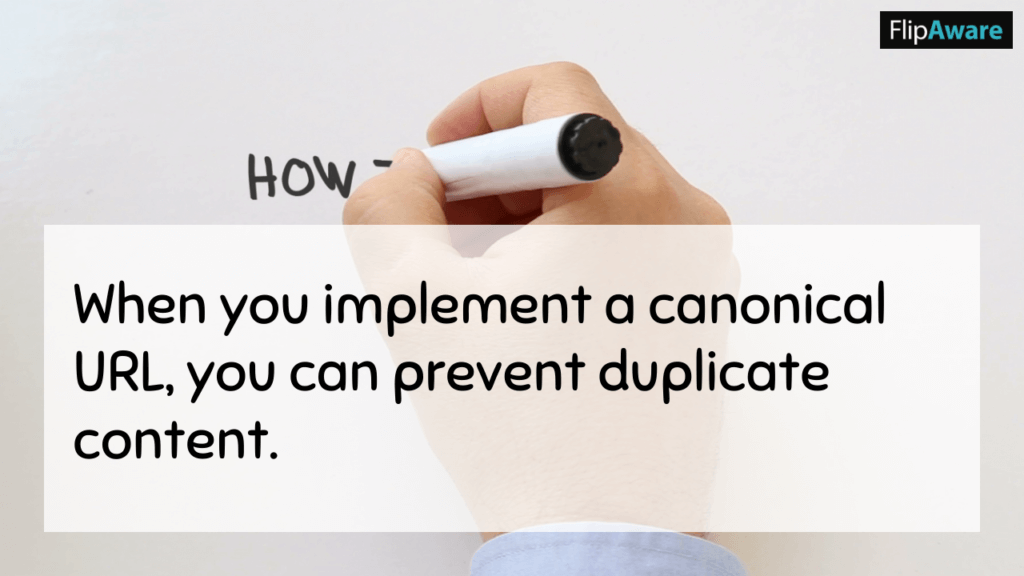


Hello. Great job. I did not imagine this. This is a remarkable story. Thanks!